Free vs. Paid Antivirus: Which One Should You Choose?
- January 03, 2026
- Antivirus
Introduction
In today’s digital-first world, protecting your devices and personal information is more important than ever. Cybercriminals are continuously inventing new methods to steal data, install ransomware, and launch phishing campaigns. With increasing threats, antivirus software has become a necessity for every internet-connected device.
However, one of the biggest debates in cybersecurity remains: should you rely on free antivirus software or invest in a paid solution?
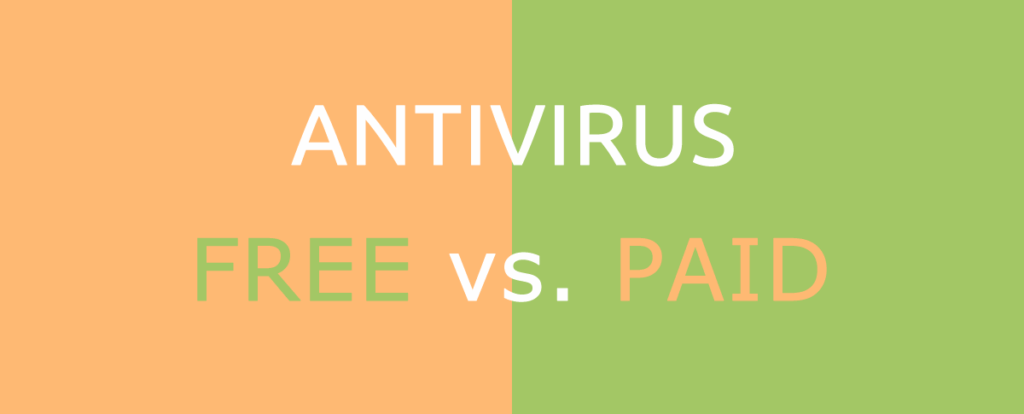
On the surface, free antivirus programs seem attractive because they provide basic protection at no cost. But paid antivirus solutions often advertise advanced features like real-time protection, VPN services, ransomware shields, and parental controls. For many users, the decision can feel overwhelming.
In this article, we’ll explore in detail the differences between free and paid antivirus software, their advantages, disadvantages, and use cases, and ultimately help you decide which option is best for your personal or business needs.
Understanding the Role of Antivirus Software
Before diving into free vs. paid comparisons, it’s crucial to understand what antivirus software actually does.
Antivirus programs are designed to:
- Detect malware: Viruses, trojans, worms, spyware, adware, and rootkits.
- Block suspicious activity: Prevent unauthorized changes in your system or suspicious programs from executing.
- Remove infections: Quarantine or delete malicious files once detected.
- Provide real-time protection: Monitor system activity and intercept threats before they cause damage.
- Safeguard personal data: Stop data theft attempts through phishing websites or keyloggers.
Modern antivirus software has evolved far beyond simple virus detection. It now includes AI-driven threat analysis, cloud-based scanning, phishing protection, ransomware defense, and multi-device coverage.
With this in mind, the real debate isn’t whether you need antivirus—it’s about whether free antivirus can provide enough protection compared to a paid solution.
What Is Free Antivirus?
Free antivirus software is typically offered as a limited version of a company’s paid product. It provides the most essential protection—scanning for malware and blocking obvious threats—but usually lacks advanced features.
Key Features of Free Antivirus:
- Basic virus and malware detection
- On-demand scanning (manual scans of your files and system)
- Occasional real-time protection (some free versions don’t include it)
- Automatic updates, though often less frequent than paid versions
- Limited device support (usually one device per installation)
Popular Free Antivirus Options:
- Avast Free Antivirus
- AVG Free Antivirus
- Bitdefender Free Edition
- Kaspersky Free Antivirus
- Microsoft Defender (built into Windows)
Advantages of Free Antivirus:
- No cost – Provides a basic level of security without spending money.
- Easy to install – Generally lightweight and beginner-friendly.
- Basic protection – Good enough for minimal users who only browse safe websites.
- Test-before-you-buy – Offers a way to evaluate a company’s protection before upgrading.
Limitations of Free Antivirus:
- Ads and upgrade prompts – Many free versions constantly push you to upgrade.
- Limited features – No advanced tools like VPNs, password managers, or ransomware shields.
- Lower priority updates – Paid customers usually receive faster updates to new threats.
- Weaker customer support – Free users typically have to rely on community forums.
- Privacy concerns – Some free antiviruses may collect and sell user data to fund operations.
Free antivirus is best suited for users with minimal needs, limited budgets, or secondary devices that don’t store sensitive information.
What Is Paid Antivirus?
Paid antivirus software is the premium version of security tools, offering comprehensive protection against a wide range of threats. These solutions are targeted toward users who store valuable data, conduct online transactions, or require advanced privacy tools.
Key Features of Paid Antivirus:
- Advanced malware protection with real-time scanning
- Ransomware defense that protects critical files from encryption attacks
- Firewall integration for network-level protection
- Phishing and identity theft protection
- VPN (Virtual Private Network) for secure browsing
- Password manager for storing credentials safely
- Parental controls to manage children’s online activity
- Multi-device support (Windows, macOS, iOS, Android)
- 24/7 customer support
Popular Paid Antivirus Options:
- Norton 360 Deluxe / Premium
- Bitdefender Total Security
- Kaspersky Internet Security
- McAfee Total Protection
- ESET Internet Security
Advantages of Paid Antivirus:
- Comprehensive protection – Covers viruses, spyware, ransomware, phishing, and more.
- Privacy tools – Includes VPN, identity theft monitoring, and anti-tracking features.
- Performance optimization – Some suites offer system tune-up tools.
- Cross-platform support – One subscription often covers multiple devices.
- Better customer support – Priority help via chat, email, or phone.
- Fewer ads – Paid versions don’t bombard users with upgrade popups.
Limitations of Paid Antivirus:
- Cost – Subscription fees can range from $30 to $100+ per year.
- Heavier on resources – Some solutions may slow down older systems.
- Overlapping tools – Features like VPNs or password managers may not be as strong as standalone apps.
- Annual renewal fatigue – Users may forget or be frustrated by recurring payments.
Paid antivirus is best suited for families, professionals, and businesses that require robust protection for financial transactions, sensitive data, or multiple devices.
Free vs. Paid Antivirus: Head-to-Head Comparison
1. Level of Protection
- Free: Provides basic protection against known viruses and malware but may not defend well against advanced threats like ransomware or zero-day attacks.
- Paid: Offers real-time, AI-driven protection that adapts to new threats, plus layered defense against phishing, spyware, and ransomware.
Winner: Paid Antivirus
2. Privacy and Data Security
- Free: Some free providers monetize by collecting user browsing data and displaying ads.
- Paid: Focuses on privacy, with features like VPNs, anti-tracking tools, and encrypted storage.
Winner: Paid Antivirus
3. Features Beyond Antivirus
- Free: Very limited, typically just scanning and malware removal.
- Paid: Comes with VPN, firewall, parental controls, system cleanup tools, and more.
Winner: Paid Antivirus
4. Customer Support
- Free: Limited to FAQs and community forums.
- Paid: Includes 24/7 premium support via chat, phone, or email.
Winner: Paid Antivirus
5. Performance Impact
- Free: Lightweight, but sometimes limited in efficiency against complex threats.
- Paid: May consume more resources but often optimized to run smoothly in the background.
Winner: Tie (depends on your device specs)
6. Cost
- Free: Absolutely free, suitable for tight budgets.
- Paid: Requires annual subscription but provides greater security value.
Winner: Free Antivirus
When Free Antivirus Is Enough
Free antivirus is often sufficient if:
- You are a casual user who mainly browses safe websites.
- Your device doesn’t store sensitive or financial data.
- You already use strong built-in protections (e.g., Microsoft Defender on Windows).
- You rely on safe browsing habits, such as avoiding suspicious downloads or shady links.
For example, a student using a laptop for writing papers and watching Netflix may find free antivirus perfectly adequate.
When Paid Antivirus Is Worth It
Paid antivirus is worth the investment if:
- You do online banking and shopping frequently.
- You manage sensitive documents (work files, financial records, or medical data).
- You run a small business that needs to protect multiple devices.
- You share your device with family members, including children.
- You want an all-in-one security suite (VPN, password manager, parental control, identity protection).
For instance, a family of four with multiple smartphones, laptops, and tablets will greatly benefit from a paid antivirus plan with multi-device coverage.
Free vs. Paid Antivirus in Business Environments
Businesses face unique cybersecurity challenges. For them, free antivirus is never enough.
Reasons why businesses should invest in paid antivirus:
- Compliance with security regulations like GDPR, HIPAA, or PCI-DSS.
- Advanced threat detection to block phishing attacks targeting employees.
- Centralized management to control security policies across all devices.
- Data protection for sensitive client or financial information.
- Professional support in case of cyber incidents.
Small to medium-sized businesses (SMBs) are especially attractive targets for hackers. Studies show that 43% of cyberattacks target small businesses, and many never recover from a data breach. Paid antivirus is a small price to pay compared to the potential cost of a cyberattack.
Common Myths About Free and Paid Antivirus
- “Free antivirus is enough for everyone.”
False. Free antivirus covers only the basics and leaves gaps for advanced threats. - “Paid antivirus guarantees 100% protection.”
Also false. No software can block every threat. Paid solutions reduce risks but cannot eliminate them completely. - “Macs and iPhones don’t need antivirus.”
Outdated myth. While macOS and iOS have strong defenses, they are not immune to phishing and ransomware. - “Antivirus slows down your computer.”
Modern antivirus solutions are optimized and often run unnoticed in the background. - “Windows Defender is enough for everyone.”
Defender has improved significantly, but it still lacks many advanced features provided by paid antivirus suites.
Practical Tips for Choosing Between Free and Paid Antivirus
- Evaluate your usage habits – Do you shop and bank online regularly? If yes, paid antivirus is safer.
- Check your budget – Free antivirus is better than no antivirus at all.
- Consider family or business needs – Multi-device coverage in paid plans saves money long-term.
- Read independent test results – Websites like AV-Test and AV-Comparatives provide unbiased antivirus performance ratings.
- Think beyond antivirus – Do you need a VPN, password manager, or parental controls? Paid suites often bundle these tools.
Conclusion: Which One Should You Choose?
The choice between free and paid antivirus depends on your needs, lifestyle, and budget.
- Choose Free Antivirus if you are a light internet user who visits only trusted websites, rarely downloads files, and uses a device that doesn’t contain sensitive information. Free antivirus, combined with safe browsing practices, can be enough for you.
- Choose Paid Antivirus if you are a professional, business owner, frequent online shopper, or someone who stores sensitive data on your device. Paid solutions provide peace of mind with advanced security layers, multi-device coverage, and privacy protection tools.
At the end of the day, your digital security should match the value of what you’re protecting. If your device contains financial records, personal photos, work files, or sensitive data, investing in a paid antivirus is a smart move.
Final Verdict: Free antivirus is better than nothing, but paid antivirus is worth every penny if you truly want to safeguard your digital life.

